Every now and again I get the issue where my ReadyNAS refuce access to from Windows explorer and any other file access software.
At such time, a logon screen popup on my PC, and even though I insert the correct logon credentials, I am simply rejected. A login popup might not even be expected in cases where I have set the share to "Allow Anonymous Access", but still such logon still appear.
Such can be extremely frustrating. However, in many cases the solution is quite simple. For some unknown reason, the ReadyNAS stops syncing the time with an internet server, and when out of sync, this problem occur.
The solution is therefore to access the overview page on the admin interface, and click on the clock as highlighted in the picture below.
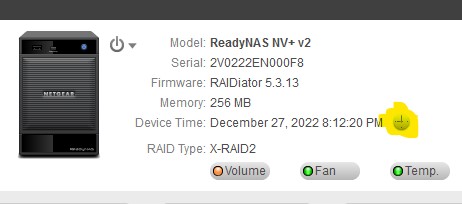
This should now open up the "Date and Time Settings"
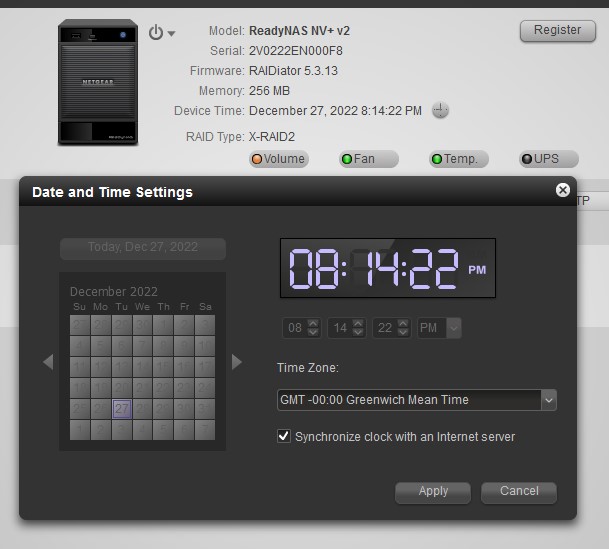
Now, select your timezone and tick the box for "Syncronize clock with an internet server". Hit Apply, and accept a reboot of your ReadyNAS.
Hopefully that should sort the problem, and you should now be able to again access your network shares.
