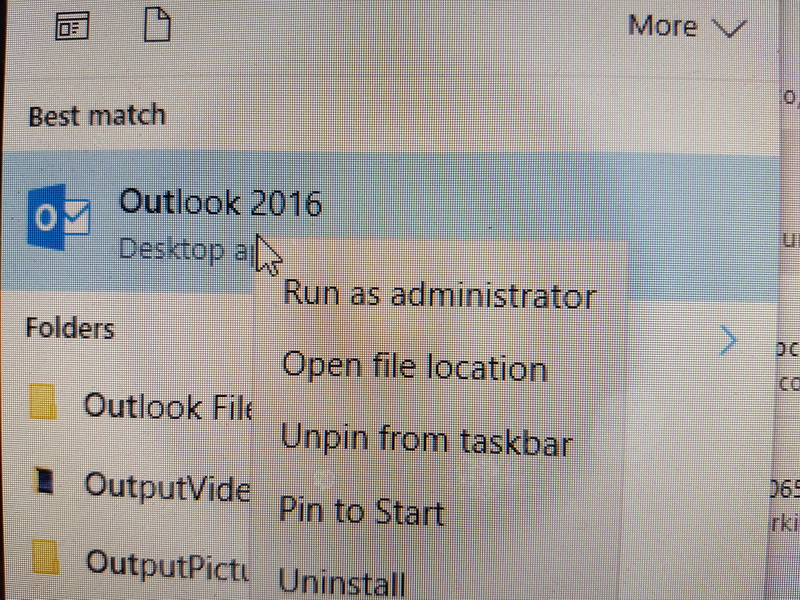 I have a few times come across problems with the Drag-And-Drop functionality in Microsoft Outlook 2016 on a Windows based PC.
I have a few times come across problems with the Drag-And-Drop functionality in Microsoft Outlook 2016 on a Windows based PC.
When clicking and holding the left mousebutton down (to prepare to Drag the item to a diffferent folder), the email simply opens as if I just left clicked the email.
When retrying a couple of times the move seem to work often on the third attempt.
The solution that worked for me was to simply do the following:
1) Close Outlook
2) Open Outlook as an administrator by right clicking on the item on the desktop (or by seaching for Outlook within your menu).
3) Close Outlook again
4) Open Outlook as usual (not as an administrator)
That little fix normally sort this problem for me.
