I have been using the "free" version of the "Web Security Lite– Secure Login and Backup for Joomla" from Miniorange which allowed me to change my administrator url for Joomla sites so as to at least put another obstacle for hackers.
As an example this extension enabled me to change my website's admin logon url from:
www.myurl.com/administrator
to a more difficult url to guess. This by adding a bit to the url, which could e.g. change the url to something like this:
www.myurl.com/administrator/?MyTest2024
I started using this extension since the previous extension called AdminExile, which I used for Joomla 3 sites and earlier was not available for Joomla 4.
The Miniorange extension worked well for a long time, but towards the end of 2023, I first noticed that the admin menu changed after what I believe was a Joomla upgrade. At this stage the tailored admin login url still worked, but as you can see from the picture, it didn't look well in the backend menu.
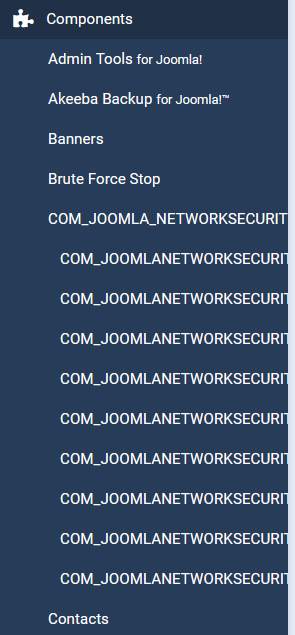
At this point I was using version 3.0 of the extension and version 4.4.2 of Joomla, and even though this did not look good in the Joomla backend, the extension was still working with my tailored administration url.
As the extension in Joomla's extension directory claimed to be using the Joomla Update System, I decided to wait and see if an update released by the developer would pop up and solve this problem. When such did not happen, I looked again at the extension page in the Joomla extensions directory, and found that version 3.3 was released.
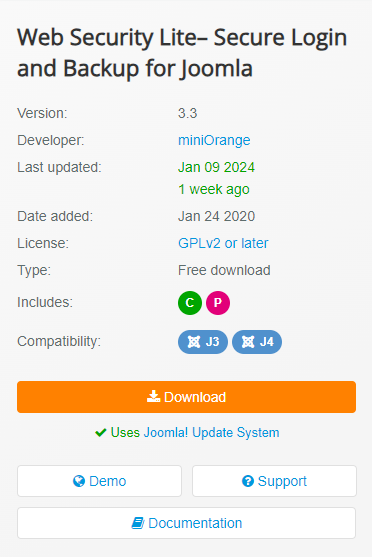
I therefore decided to manually download and install this update, and this is where I ran into problems.
As soon as I started the install I got the dreaded orange error screen in both my backend and frontend of the website.
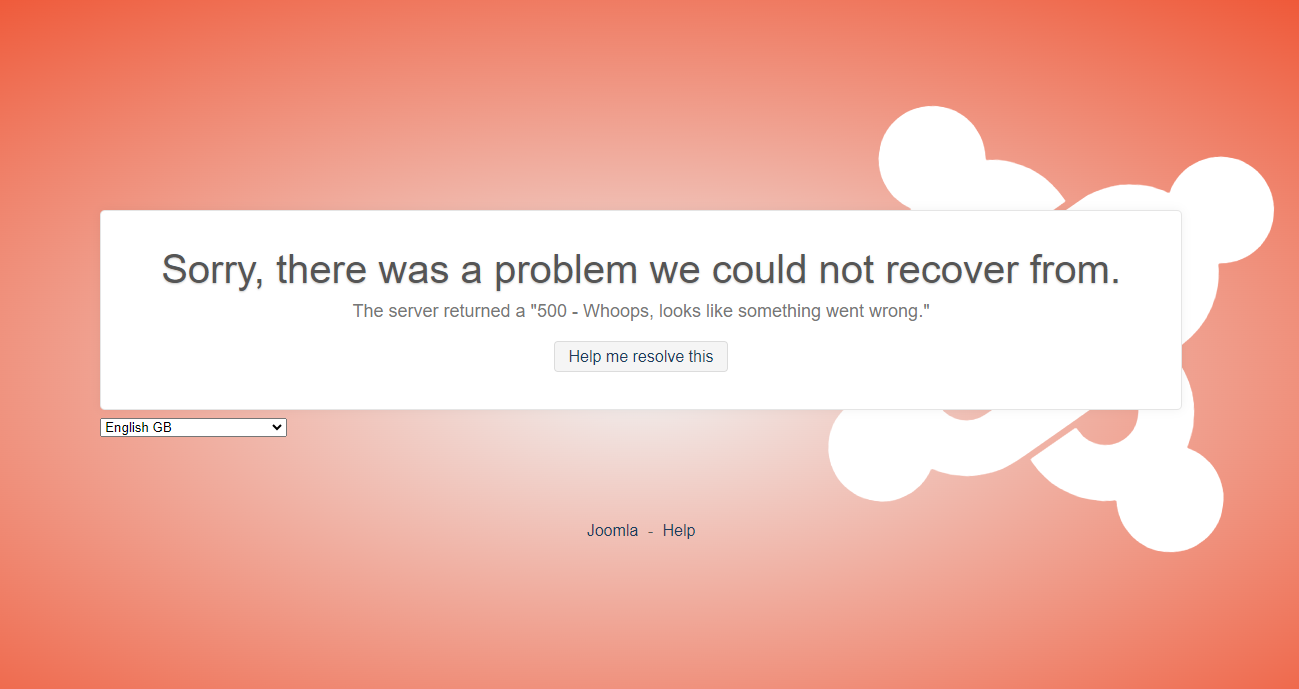
I tried various things such as deleting the extension folders, and also deleting various records in the database, but I ended up using Akeeba Backup's restore function to restore my site back from a previous backup.
After a bit of trial and error and more restorations of the website I managed to find a way to safely remove this extension from my site, and still have a functioning site at the end.
NB! you are welcome to use my recipe, but at own risk. AND, before you start, please ensure you have a functioning backup so that you at least can bring your site back to what it was beforehand in case this does not work for you due to your unique serverconfigurations, other extensions, and so on.
The first thing I did was to go to the Joomla backend and goto "System-Manage-Extensions", and there I inserted the searchword "security" in the searchfield to limit the amount of searchresults.
You should now get a list of a number of extensions including those from the author "miniOrange Security Software Pvt. Ltd."
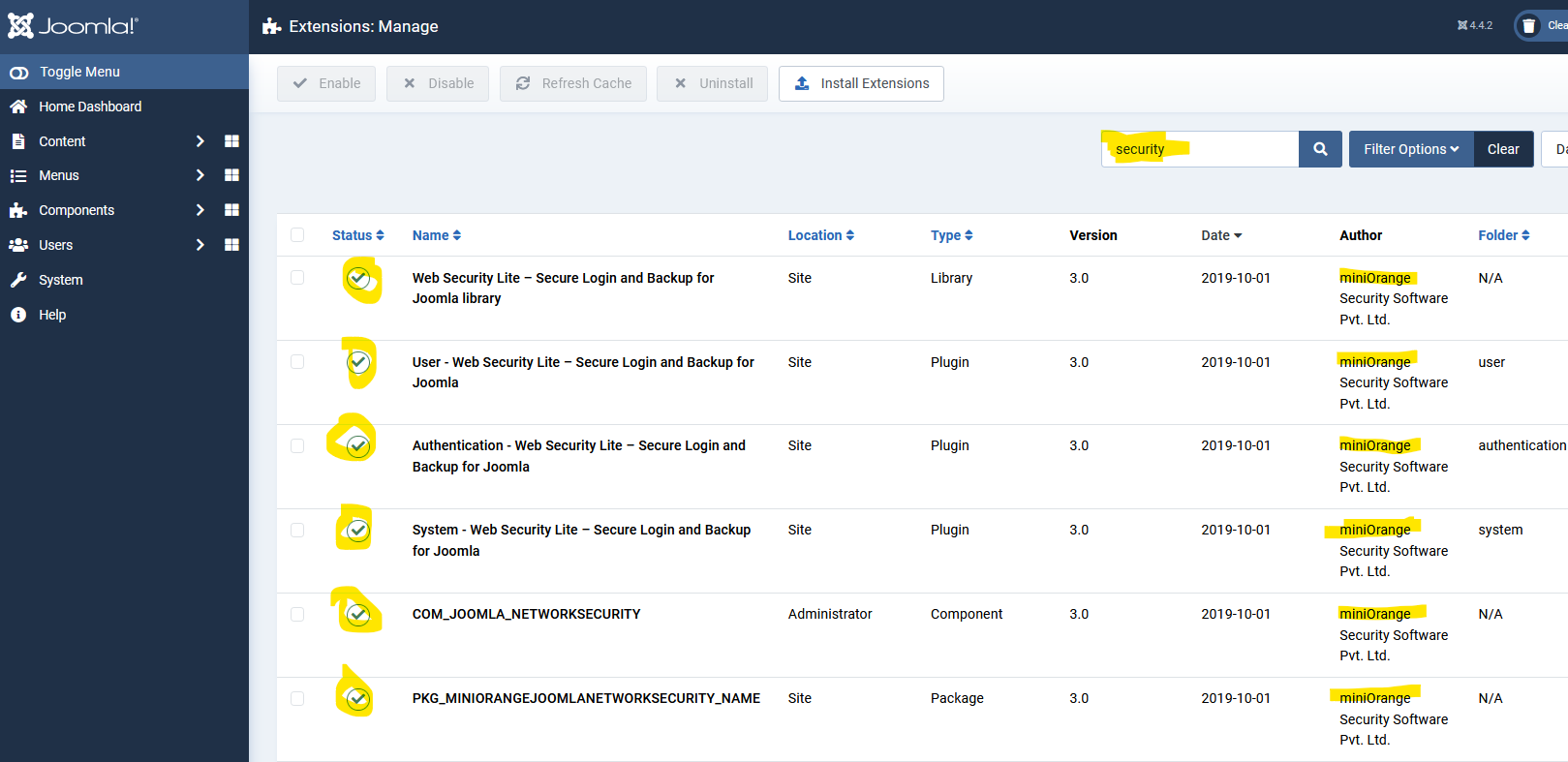
As you can see of the above picture there are six - 6- of these extensions, and the first step is to disable all of these by simply clicking on the tickbox in front of these extensions one by one.
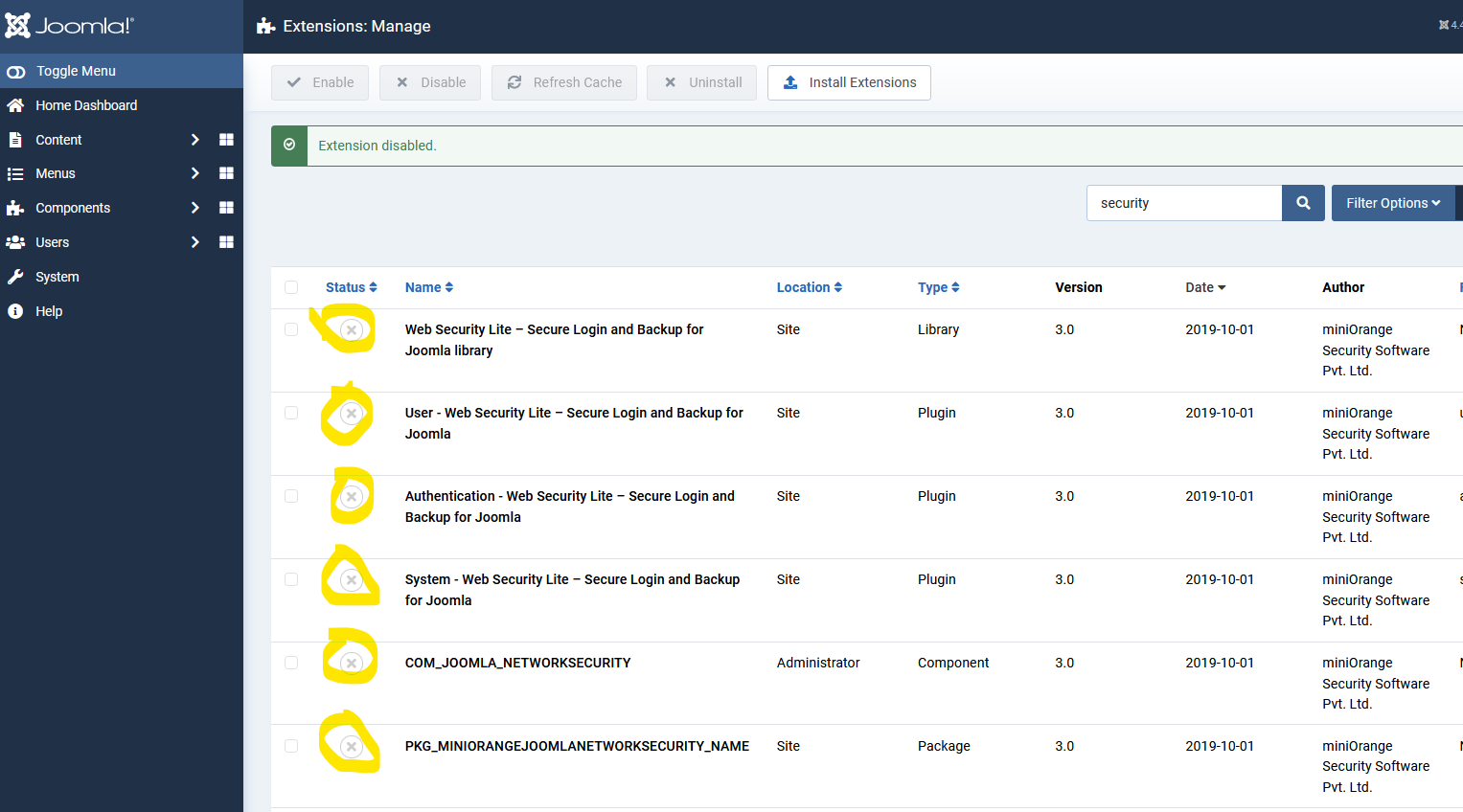
When all these extension show an "x" then the next step is to delete these extensions.
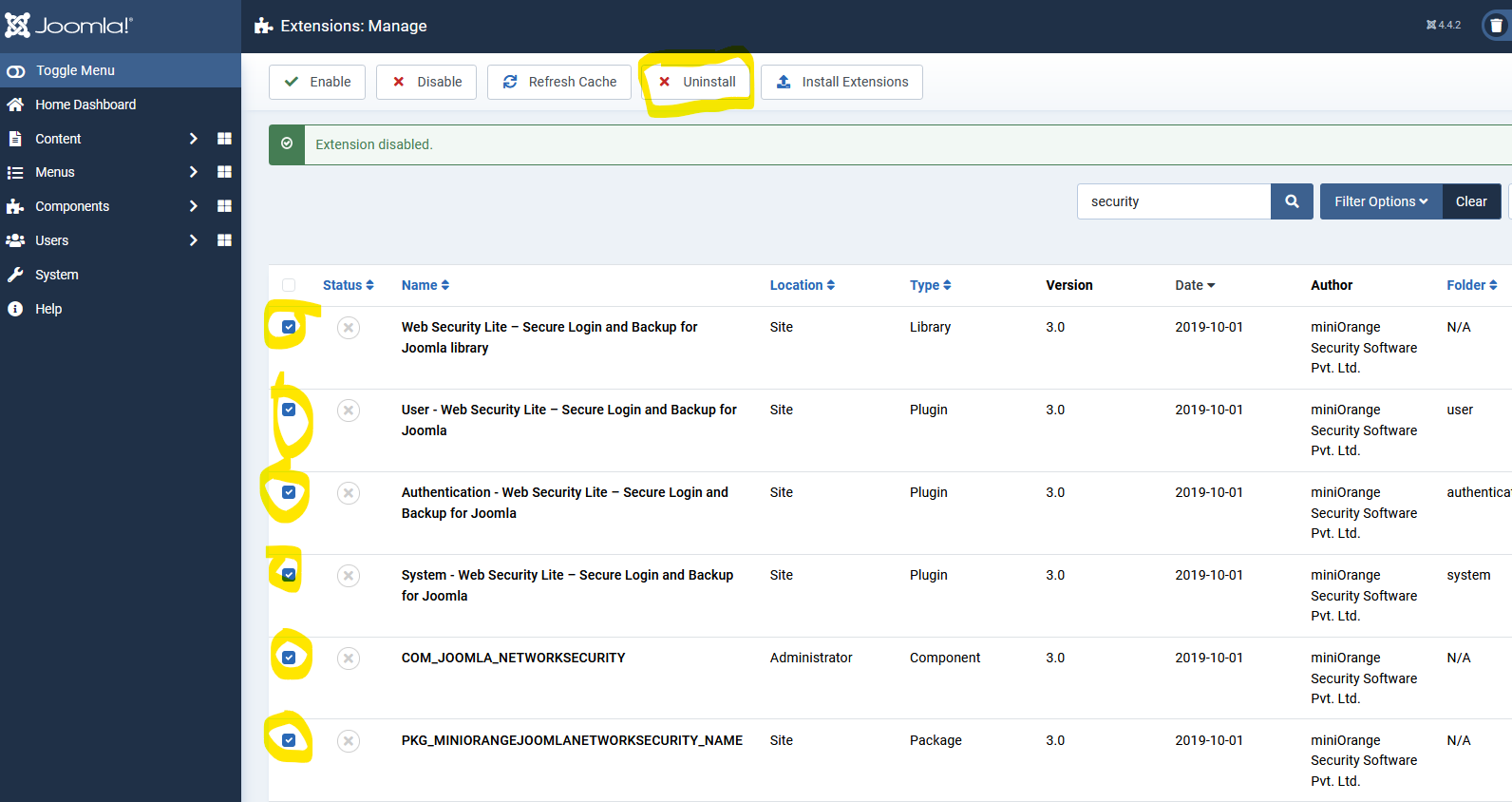
I deleted these by simply selecting all 6 extensions, and then clicking the "uninstall" button on the top of the screen.
The Joomla backend would then effectuate this uninstall command and return with a confirmation like this or similar:
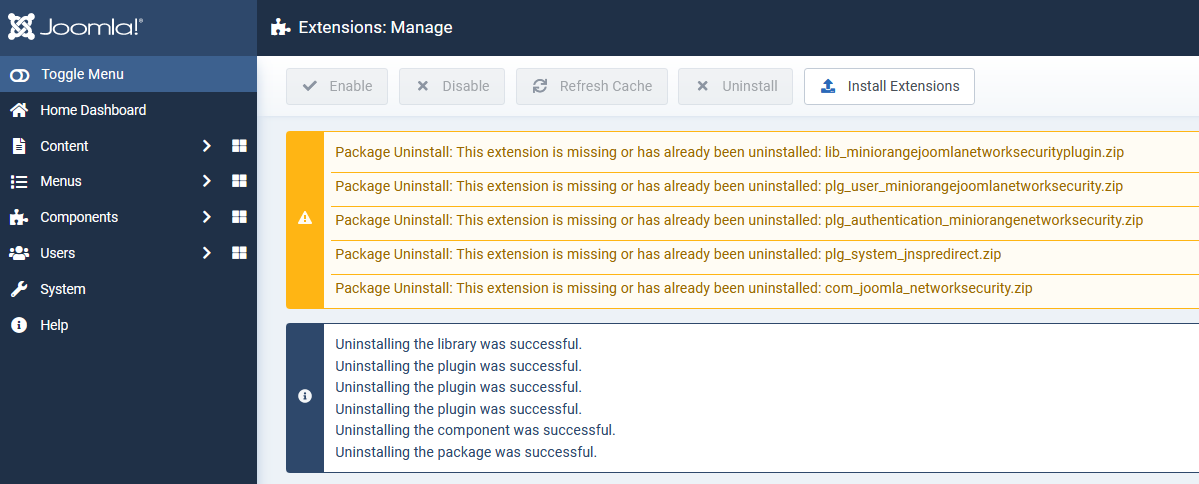
It is of course possible to uninstall these one by one, but this way was for me the easiest way to uninstall these extensions.
When this was done, then I could confirm that the extension had been removed from my admininstrator menu by checking this.
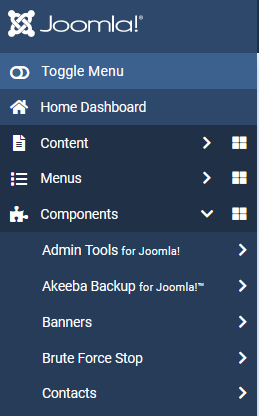
At this point I had successfully removed the miniorange extension and all related plugins, and both my backend and frontend was still functioning. I also checked in the database in my cPanel for my webhosting, and verified that the relevant databasetables was gone aswell.
After uninstalling the extension, then of course my tailored backend url was gone aswell, and access to the Joomla backend would now be through the standard login url: www.myurl.com/administrator
I therefore now decided to backup my site again as I now had a functioning site and backend, and this is a great time to take a backup.
INSTALLATION OF MINIORANGE V3.3
I dont give up easily, and at this point I decided to try installing version 3.3 of the miniorange extension. Thsi is the same extension that caused my site to crash earlier!!.
I simply installed this in the normal way, and viola, IT WORKED. I therefore first checked that my admin menu looked ok, and as you can see the menu make more sense again now.
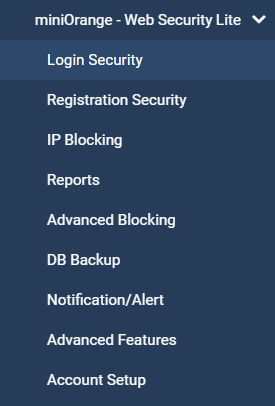
I therefore continued by reinstating my tailored backend URL, and finalised the job by taking yet another backup and then download the backup to my offline server (which I always do after finishing work on a Joomla site).
Final thoughts is that the above proved to be quite a tedious task when one expect that upgrades to a Joomla extension is a simple one click job, but all in all I will now quickly use my own recipe to "fix" and upgrade all my sites one by one to the latest version of Miniorange - Web Security Lite– Secure Login and Backup for Joomla.
I hope that this article also come in handy for others that run into the same problem.
